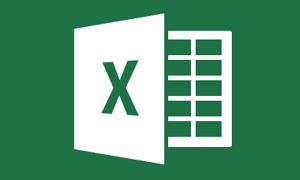Learn how to manage projects more efficiently to ensure they deliver on time and on budget with our Microsoft Project Introduction course.
Create a project plan, assign resources to the project and keep track of its progress using a Project Gantt chart