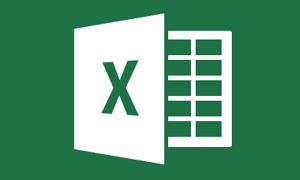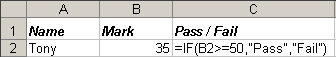I have been training and consulting in Excel for over 20 years and have been asked thousands of questions on how to solve various Excel problems. The most common solution that I give is by far, IF functions.
The most common function in Excel is the SUM function, but as for the most useful, well my vote is definitely the IF function. The IF function allows for 2 (or more) possible outcomes.
Let’s have a look at a basic IF function in operation:
=IF(logical test,value if true,value if false)
The IF function returns one value if a condition you specify evaluates to TRUE, and another value if it evaluates to FALSE. Use the IF function to conduct conditional tests on values and formulas.
Example 1 – In this example we have used text as our TRUE and FALSE arguments and therefore need to enclose the text in quotes. In this example, the answer would be FAIL as Tony has not scored 50 or more in his test.
Example 2 – No text this time so no quotes necessary. In this case Tony would get a bonus of $52.50 which is 5% of $1,050.00. Tony is entitle to this bonus as his sales are over $1,000.
Remain calm and assertive throughout the communication. Keep a steady tone without sounding condescending.
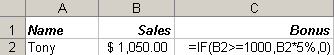
Whenever you hear yourself say: “I need this answer if…” Your solution will almost certainly involve an IF function.
Please contact us if you would like to attend one of our Microsoft Excel Training Courses.